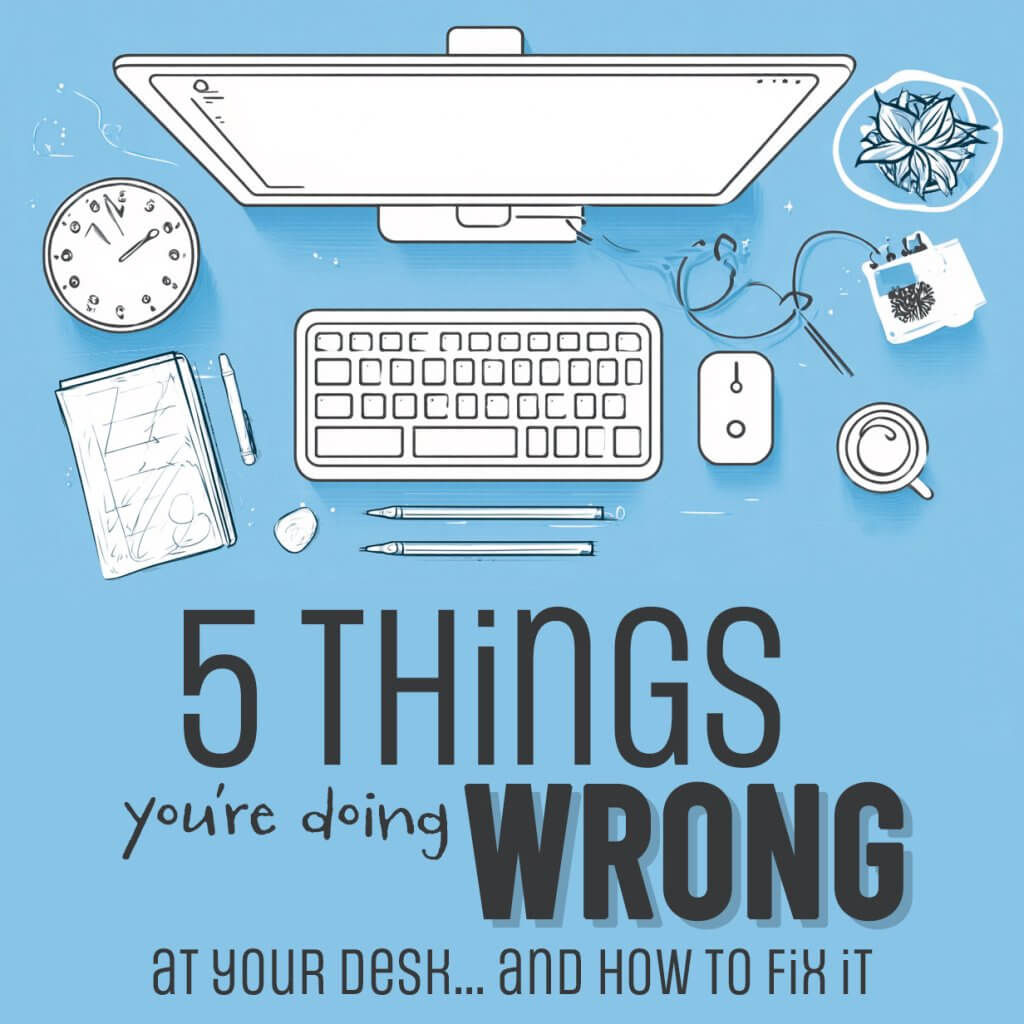(And How to Fix Them Before Your Back Gives Out)
If you work at a desk, odds are your posture isn’t doing you any favors. Even with the best ergonomic chair or a fancy sit-stand setup, small habits can quietly sabotage your spine over the course of a day, week—or career.
At Bence Chiropractic, we see patients every week with symptoms like nagging back pain, neck tension, headaches, and even wrist issues that all trace back to how they work at a desk. The good news? A few small changes can make a big difference.
Here are five common mistakes made by millions of professionals who spend most of the day behind a desk—and how to fix them before they cause long-term damage.
1. You Lean In Instead of Bringing the Screen to You
What You’re Doing Wrong: If your head regularly juts forward to see your monitor more clearly, you’re not alone. But this “tech neck” posture puts up to 60 pounds of pressure on your cervical spine—leading to tension headaches, shoulder pain, and poor circulation.
How to Fix It: Dr. Bence suggests using a simple hand-spread trick: stretch out both hands, thumb to pinky, and hold them together. The distance from your nose to the screen should be about the width of two open hands—roughly 20-24 inches. It’s easy to measure and works for everyone. He also notes that monitor height should match the screen size: for larger screens, keep the top third at eye level; for smaller ones, aim for the lower third.
2. You Sit Back in Your Chair… But Not All the Way
What You’re Doing Wrong: A surprising number of people perch or slide forward in their chairs. That means your spine isn’t supported, your hips may be out of alignment, and your core stays disengaged.
How to Fix It: Push your hips all the way back so your lower spine is supported by the chair’s lumbar curve. Use a small pillow or lumbar roll if needed. Bonus tip: Keep both feet flat on the floor (or a footrest) to reduce strain.
Dr. Bence often sees patients slouching or sitting on the edge of their seat rather than using their chair’s support. Sitting deep and relaxed—sitting safe—makes a world of difference.
3. Your Keyboard Is Too High—or Too Far Away
What You’re Doing Wrong: When your keyboard is too far from your body or too elevated, your shoulders tense and your wrists bend at awkward angles. Over time, this can contribute to carpal tunnel, upper back tension, and fatigue.
How to Fix It: According to Dr. Bence, your elbows should be at about a 100° angle—not 90°—with your wrists in a neutral “karate chop” position (not flexed or extended). One mistake he sees often? People resting their wrists while typing. “Your wrists should float while you type,” he explains. “Rest them only when you’re not typing.”
4. You Forget to Move Until You’re Uncomfortable
What You’re Doing Wrong: Pain isn’t a prompt—it’s a warning sign. If you only get up when your back starts aching, you’re waiting too long.
How to Fix It: Dr. Bence recommends looking away from your screen every hour to rest your eyes and refocus. Consider setting a timer (or use a smart watch prompt) to do this every 30-60 minutes. Cover your eyes with your hands for a few seconds, stretch your wrists, and shift positions. He’s even shared office-friendly stretch guides with patients in the past—and we’re working on making those downloadable on our website soon.
5. You’re Managing Pain Instead of Addressing the Cause
What You’re Doing Wrong: It’s tempting to pop a pain reliever or do a quick stretch and keep pushing through. But if you’ve got consistent tension or discomfort, it’s time to get to the root of the issue.
How to Fix It: “Pain is the last thing to show up,” says Dr. Bence, “and the first to go away when you start treatment.” That’s why it’s so important to address the underlying dysfunction—not just mask the symptoms. At Bence Chiropractic, we evaluate your posture, spine alignment, and work habits to help fix the problem at its source.
Real Advice from a Chiropractor Who Cares
Many of the patients Dr. Bence sees come in with symptoms like wrist pain, tension headaches, or numbness—issues that often trace back to how they sit, type, or view their screens. During consultations, he routinely asks about desk setup, posture habits, and daily movement patterns, because the root of the problem isn’t always where the pain shows up.
His advice goes beyond adjustments: he educates patients on proper sitting technique, ergonomic posture, and micro-breaks throughout the day. It’s this combination of hands-on care and practical guidance that helps patients see real, lasting relief.
Final Thought
Your desk shouldn’t be your downfall. With a few thoughtful changes—and some proactive care—you can keep your back strong, your posture in check, and your workday pain-free.
If this post hit a little too close to home, we’re here to help. Give us a call to schedule an appointment, (586) 978-9900.